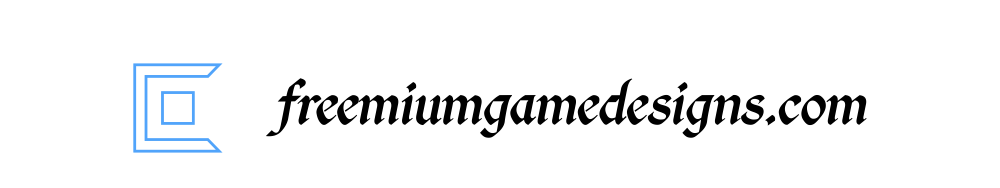Since the addition of Vanilla servers, we can now experience the joy of being a part of guilds. But what if you feel like you want to leave a guild and start playing solo, or make a guild of your own? Well, that’s why we’ve published this guide to make you aware of such things because it often confuses players to take the wrong decision.
How to make a guild in World of Warcraft Classic?
Making a guild requires a bit of effort, because you have to first locate a Guild Master in the city of your respective factions, and then buy a Guild Charter for 10 silver WoW Gold coins. Once that’s done, you can start searching for a minimum of 10 players to add onto the charter, and then head back to the Guild Master with the signed petition. Ta-Da! You now have your own guild.
There are a few things you need to keep in mind before doing so. You need to have the signed Guild Charter in your backpack when you head back to the Guild Master to create your guild. Paying 10 silver coins is actually the easy part, because the hardest part is finding 10 members to sign the Charter, and the reason is that if you don’t get the required signatures, then you don’t be able to create your own guild. In simpler words, get ready to interact with a whole lot of players, because you will need to approach them for the final positive outcome.
Where can you locate the Guild Masters in World of Warcraft Classic?
You can find a guild master in every capital city, and by that, I mean, Alliance faction players can find their respective masters in Stormwind, Darnassus, and Ironforge, whereas the Horde faction players can locate their masters in Orgrimmar, Undercity, and Thunder Bluff. A good suggestion to find the exact location of a particular Guild Master is by heading to make your way to the capital city and asking a guard for directions. However, to make it easier, we have listed the coordinates of every Guild Master below.

Alliance Guild Masters – Aldwin Laughlin in Stormwind City (Trade District, 57.2, 68.0), Jondor Steelbrow in Ironforge (The Commons, 35.2, 85.0), and Lysheana in Darnassus (Craftmen’s Terrace, 69.6, 23.2).
Horde Guild Masters – Urtrun Clanbringer in Orgrimmar (Valley of Strength, 43.8, 74.6), Christopher Drakul in Undercity (Central Area, 69.6, 44.6), and Krumn in Thunder Bluff (Central Area, 37.6, 62.2).
How do I invite other players to join my guild in World of Warcraft Classic?
You can add a member by clicking on the ‘Add Member’ option from the Guild interface. An alternate way is to use the ‘G’ key. You can also type the following code /ginvite “playersname” in the chatbox to invite the player. Do remember that only the Guild Master or another high-ranking member can invite other players into the guild.
How do I leave a guild in World of Warcraft Classic?

Open the chat function to how to leave guild wow classic and type ‘/gquit’ in the exact same order to leave the guild. Easy, isn’t it? When you insert the command prompt, you will automatically leave from any guild that you are associated with. A point to be noted is that your guild members will be able to see the notification of you leaving the guild when you fulfill the how to quit guild wow guide, and the message will be displayed in yellow on their respective chats. In case you want to leave the guild silently, then it’s best that you use the WoW TBC how to leave guild guide when no one is around (offline). Also, you can only be associated with one guild at a time.
There’s no real penalty for leaving a guild in Warcraft, so if anyone has told you that there is, then that’s a lie. In Vanilla, apart from losing reputation in Retail World of Warcraft, there are no other repercussions for leaving a guild. The only drawback would be that the bond between your guild members may be affected, because finding out that a member has left and joined another guild never turns out well.
If you’re looking to quit a guild in Free Fire, then all you have to do is open the Guild menu, which is to the right of your screen, and then click on the Members List option. From there, hover over the Open-Door icon (bottom-right corner) and click OK to successfully leave.